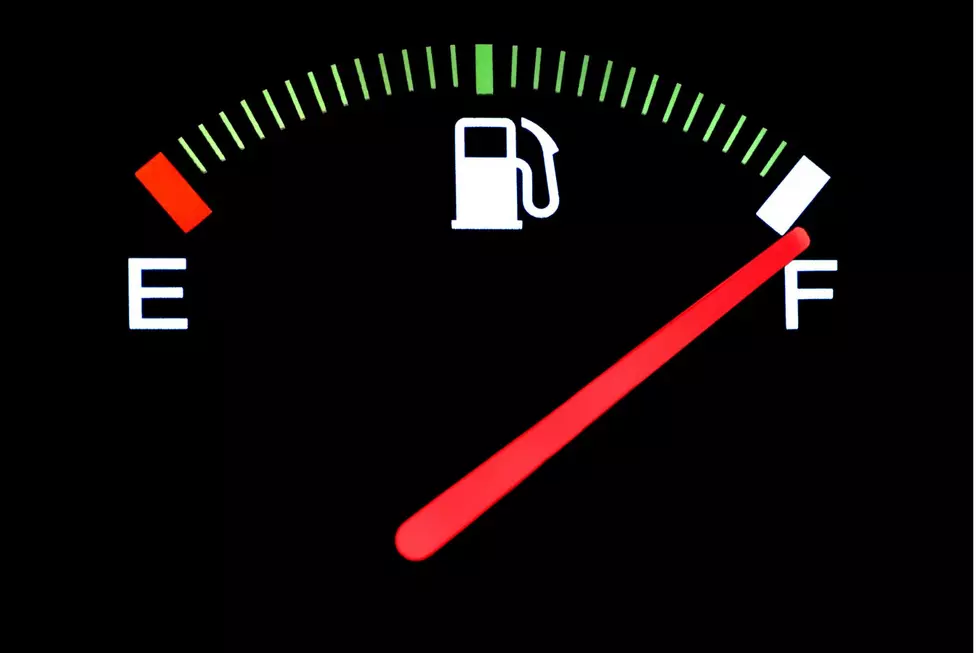It’s Easy to Turn Your Hudson Valley Home Into a ‘Smart Home’
I thought controlling lights from my phone was dumb, but soon realized it's a total life-changer.
For the past year or so I've been staring at the Home app on my iPhone, promising myself I'd get around to learning how it works. The whole idea of controlling appliances and lights from my phone seemed ridiculous to me, but the more I thought about it the more I realized that it was actually about time.
Pretty much every other piece of technology in my home has become more convenient over the years, so why shouldn't my lights? The TV now has a remote control, phones now come with you wherever you go and even your computer has moved from the desk right onto your lap. So, why am I still running around the house every night to turn on the lights in every room of the house?
I decided to dip my toes into the Homekit app and realized how cheap and easy it really is to automate your lights. I purchased a couple of plug-in adaptors for some floor lamps in the living room and easily scanned the code into my iPhone. Within a minute I was turning on and off the lights with the push of a button. While that's a neat trick, the real convenience comes when you automate them.
I now have all of the lights in our playroom, kitchen, dining room, bedrooms, living room and front porch hooked into smart light switches or outlets. The beauty is that I can set up different scenarios that can be turned on and off with the tap of one button. At night I can turn on the outside light, dim the dining room light and put on task lighting in the kitchen. Another button will turn on a scene in the living room for reading and watching TV. And once it's time for bed, all of the lights in the house can be shut off with just a single swipe.
Alexa and Google have similar smart home devices and apps to control your lights, but the iPhone version really shines when it comes to automation. Not only can I set different lights to turn on and off at different times, but I can also have my home behave differently depending on who's in it. If everyone is away, certain lights can turn on at sunset, and as soon as a family member arrives home, the lights will automatically change to illuminate entranceways or outdoor spaces.
Turning on and off light switches is something I've done my whole life, and I thought it would take forever to get used to doing it from my phone. But in reality, the transition has been easy. This morning I was leaving for work and realized I left the kitchen light on. Instead of heading back inside, taking off my shoes and hitting the light, I just swiped on my phone and pressed a button and it shut off. Of course, if I want to use an old-fashioned switch it still works, but doing it from my phone has become so much easier. I honestly wish I've done this sooner.
Lights, security cameras, thermostats, speakers and other appliances can all be integrated into one app, giving you total control of your home even if you're on the other side of the world. Believe me, once you try it you'll never go back to flipping on light switches again.
SEE: 30 Toys That Defined the '70s
More From WPDH-WPDA