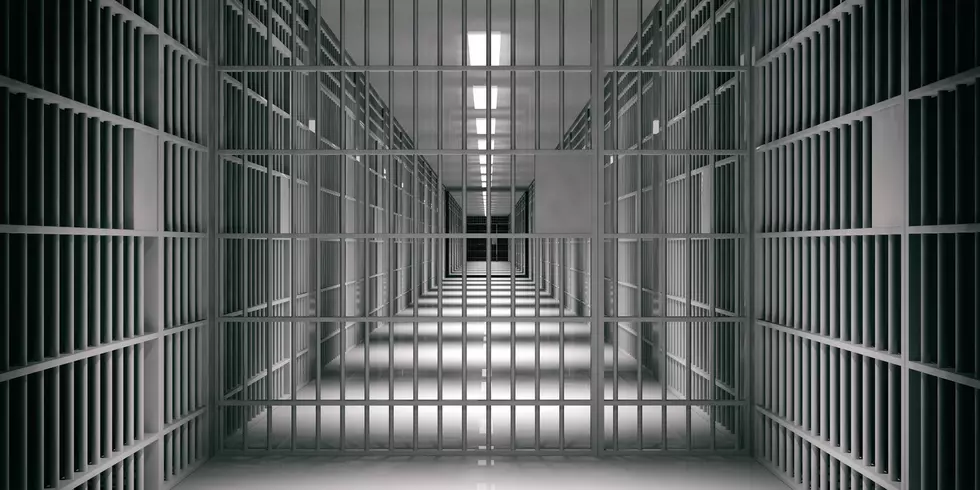Smart Shopping Carts Arrive in Hudson Valley Stores; We Tried One
Say goodbye to checkout lines and packing your groceries. New smart carts are here and I experienced firsthand what's so good (and not so good) about them.
What's the purpose of using smart carts in New York grocery stores?
Smart carts are computers on wheels that not only hold your groceries but also scan them, weigh them and allow you to instantly access digital coupons. Think of them as a rolling cashier that allows you to combine the process of finding items in the store and checking out simultaneously.
The idea is to save customers time and aggravation while allowing stores to aggregate incredible amounts of information about customers' shopping habits.
How do smart carts work in New York grocery stores?
I used the new Caper cart that was just implemented at the ShopRite location at Hudson Heritage on Route 9 in Poughkeepsie. At first glance, they look like normal shopping carts with a computer screen mounted on the handle, but there's much more to these high-tech devices.
To get started you first need to scan your Price Plus card. First-time users will probably make the mistake of looking around the cart for a scanner, but that's not necessary. The entire cart is a scanner. Simply hover the card inside the cart and it will be picked up by one of the scanners located around the top of the basket. Once your account is attached to the cart you're ready to go.
How do you purchase items with a smart cart?
After placing your bags in the cart it's time to pick out the items you want from the shelf and place them in the cart, directly into your bag. As the item is placed into the cart, it's instantly identified by the cameras and barcode readers. The edges of the cart will illuminate in green and the screen will make a pleasant chime sound to you know that your item has been added to your cart. The video below shows how it works.
I found the scanners to be extremely responsive, so much so that after putting a few items in the cart I stopped worrying about where the UPC symbol was. The cart was very good at not only knowing what I was putting in the cart but also what I was taking out of it. After realizing I wanted a different kind of cheese, I pulled the brand I had already purchased out of the basket and the cart instantly chimed and took the item off of my bill. There was no pushing buttons or tapping the screen, the cart knew exactly what to do.
How do you purchase produce with a smart cart?
Buying bananas, onions or any other items that need to be weighed is super easy with the new smart cart. If you want to buy produce, just tap that option on the screen and search for the item you're purchasing. I clicked on the option for bananas and was told to place them in my shopping bag. Because the smart cart is also a giant scale, it was able to weigh the bananas in my bag and add the appropriate price directly to my bill.
What are some of the drawbacks of the smart cart?
One thing that I wasn't prepared for was how heavy the cart was. The onboard computer and batteries make the smart cart a bit harder to maneuver than a metal buggy. If I need to get out of the way I will usually lift up the cart and shimmy it over. That's not going to happen with a smart cart.
It's also important to realize that you'll need a little extra stopping time. I like to zip around the aisles quickly and occasionally need to put on the brakes to avoid crashing into someone who's not watching where they're going. With the weight of the smart cart, you'll need an extra foot or two to slow down before coming to a full stop. Because of this, I found myself traveling much slower up and down the aisles.
Finally, you'll still have to go to the self-checkout to pay. Future versions of smart carts come with onboard credit card readers, but the ones at ShopRite will display a barcode when you're ready to pay. Once scanned, the register will allow you to make the final purchase.
The final verdict on using a smart cart
As someone who's at the grocery store several times a week and a huge fan of new technology, I was actually a little disappointed with how easy and simple the cart was to use. I was hoping to play around with the screen and figure out the best angles for placing food in the cart, but none of that was necessary. The cart just knows what to do, and it does it pretty flawlessly.
Even when I reached back into the cart to read a label the screen asked me to identify what the mystery item was and displayed a picture of my arm. I simply said I put nothing into the cart and it went back to doing its thing.
I also found myself saving a few dollars. The screen made it easy to find digital coupons for the items I was purchasing and seamlessly place them onto my card. I probably wouldn't have gone through the trouble of opening the app and searching for coupons otherwise.
I didn't purchase any age-restricted items or heavy cases of water, so I'm unsure exactly how easy that would be with a smart cart. I also probably wouldn't use the cart if I was only picking up a few items. But for a big shopping trip during the busy time of day, it's a real game-changer.
Even the least tech-savvy person should have no problem using the smart cart. The process is actually easier than using the self-checkout and requires less assistance. The bottom line is that the smart cart is here and I'm totally on board. I suspect lots of other people will be too once they give it a spin.
The Top 5 Nastiest, Germiest Things You Touch in a Grocery Store
Gallery Credit: Gary McCoy
Sneak Peek at New 'State-Of-The-Art' Hudson Valley Supermarket
More From WPDH-WPDA